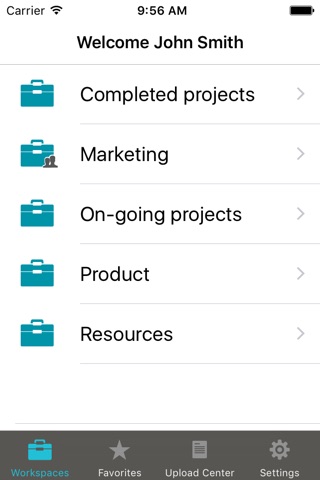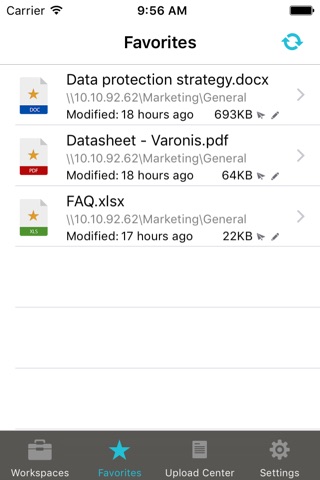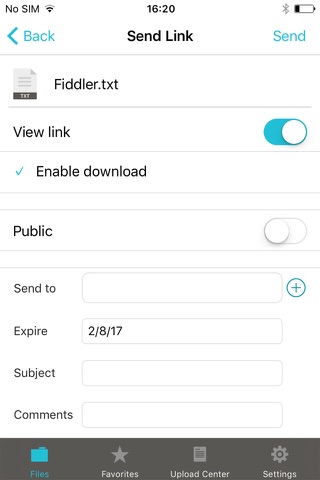
DatAnywhere app for iPhone and iPad
Developer: Varonis Systems, Inc.
First release : 15 Dec 2012
App size: 151.82 Mb
Varonis DatAnywhere enables you to access your files securely from anywhere while allowing IT to keep data safely stored where it is now: on corporate file servers and NAS devices.
With DatAnywhere, you can extend your existing enterprise storage, allowing users to collaborate productively without the risks and costs of moving data to a third-party cloud platform.
DatAnywhere lets you:
* Synchronize data between servers, workstations and mobile devices
* Easily share data with colleagues and business partners
* Create a secure private cloud experience using your existing file sharing infrastructure
* Keep the data on your file servers
* Edit supported file types
* Enforce your existing permissions (e.g., NTFS and Active Directory)
* Provide secure, enterprise-capable file synchronization and mobile device access
* Keep definitive copies on corporate storage
* Control speed, availability, and security
How does it work?
Once DatAnywhere is installed and configured on a corporate server, you can use this app to login with your Active Directory credentials and browse, synchronize, and share corporate data.
DatAnywhere translates legacy LAN protocols (CIFS) into a secure, web-optimized protocol (HTTPS) via a dynamic, scalable data-routing infrastructure that facilitates https access and block-level syncing with remote devices. All DatAnywhere components reside within your corporate network and run on standard servers — DatAnywhere components can be installed on a single virtual node for small environments, or be distributed to scale to an enterprise with many file servers/NAS devices in many locations.